For most our learning by doing trainings, the learners can potentially get a digital certificate when succeeding.
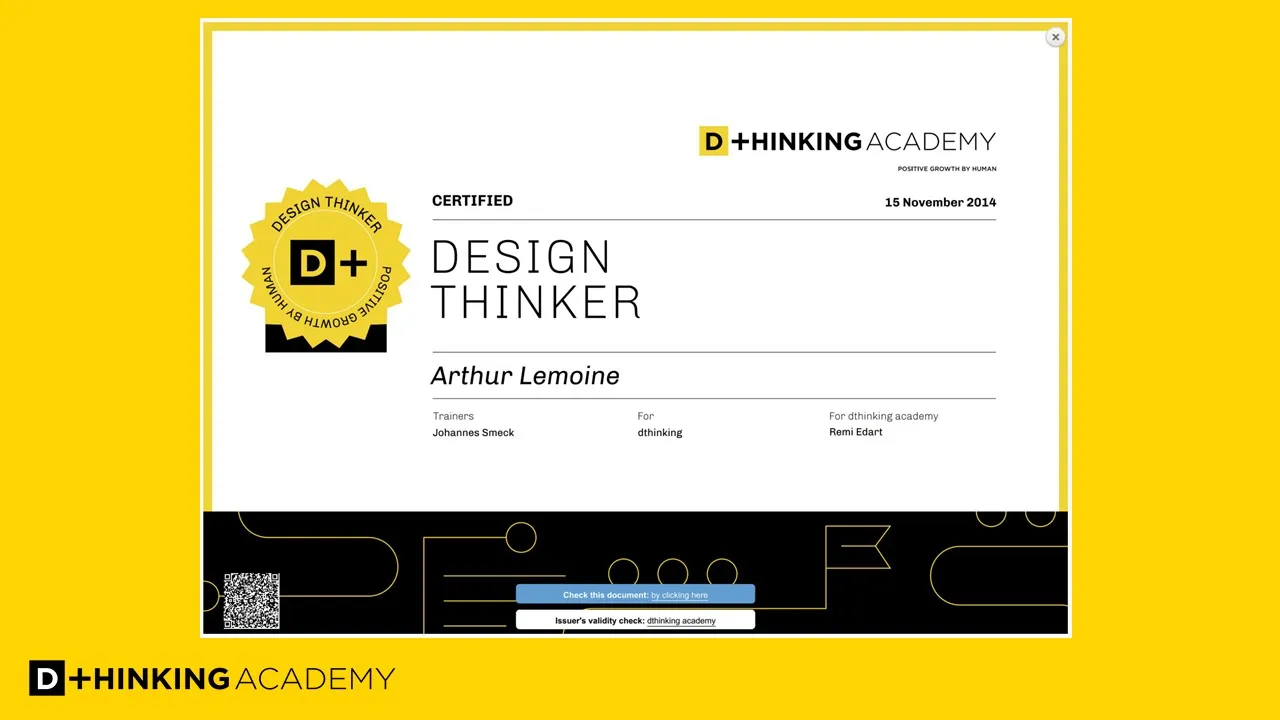
0. A validation email
It starts with an email automatically sent with our partner's platform. Check in your spam if you do not see it.

1. An activation link
Activate your certificate by clicking on the link at the bottom of this email. It starts with https://www.SmartCertificate.com
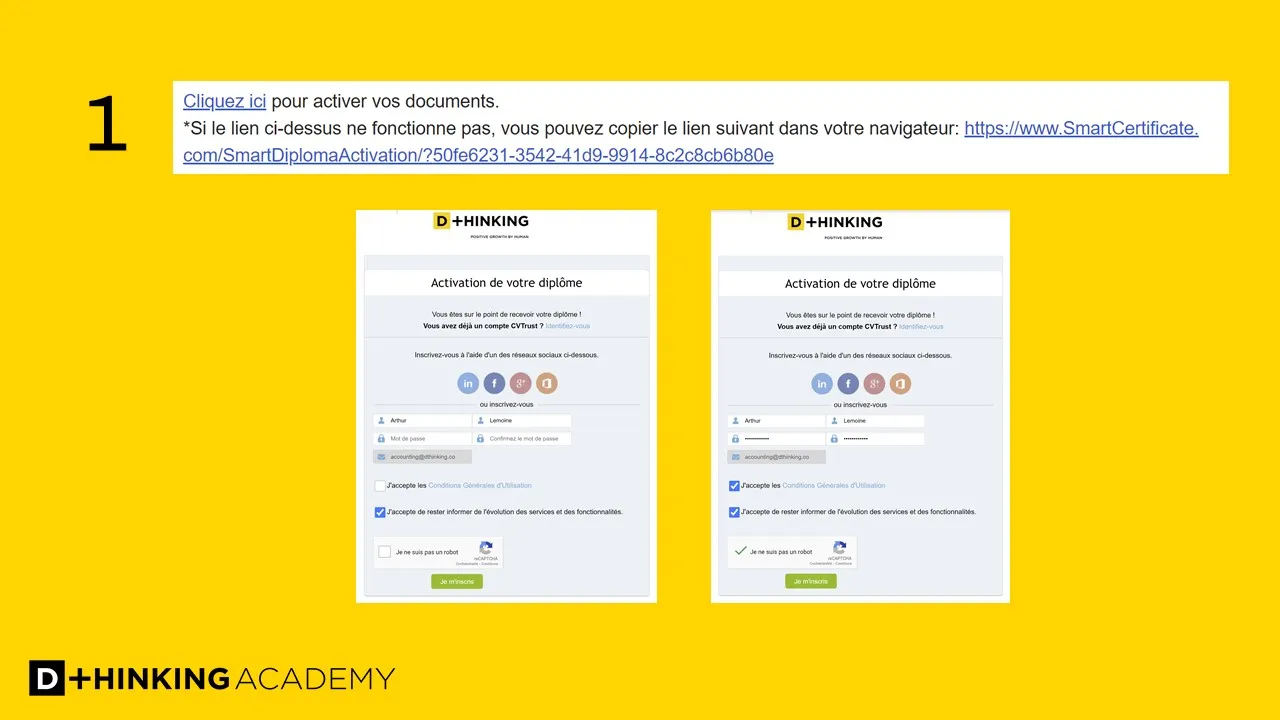
Subscribe on this platform with your LinkedIn profil or just create a new ID and password.
2. Add to your LinkedIn account
Click on 'Add to your account' to publish it on your LinkedIn profil.
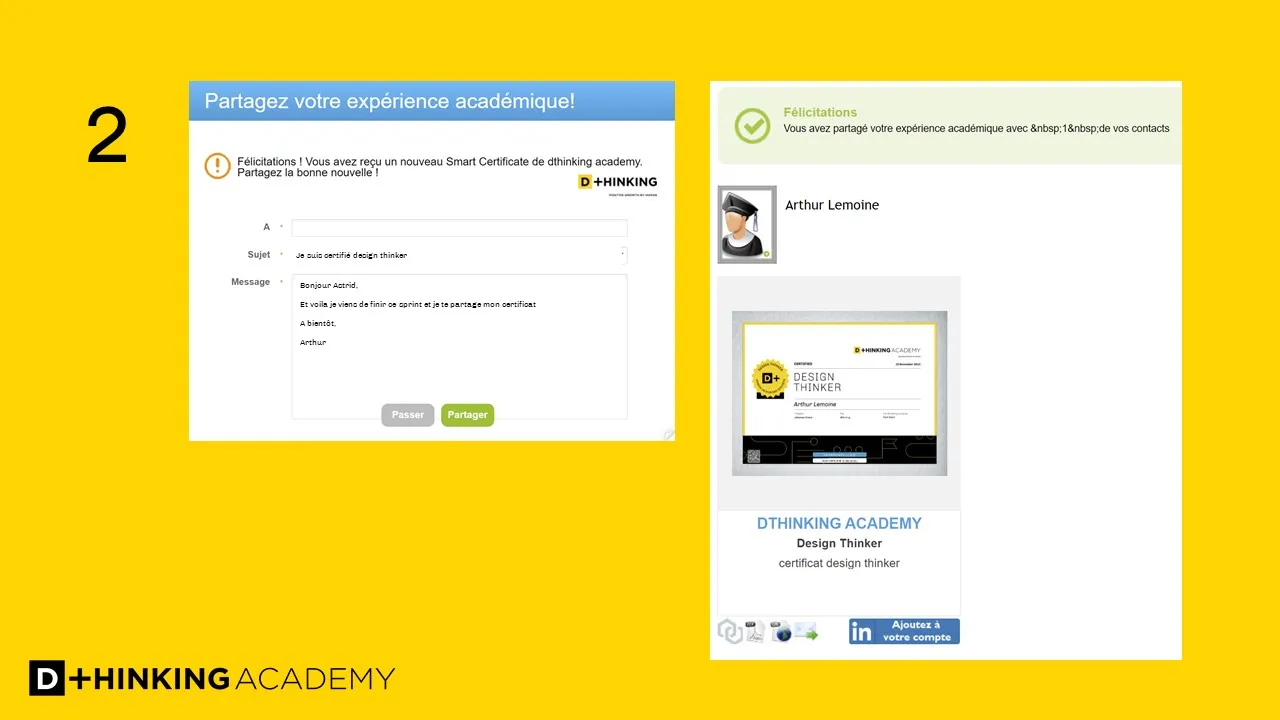
3. A few precisions
There are 2 ways to add your certificate:
- As a diploma in the Education section. Just follow the procedure
- As a certificate in the " Licences & Certification " section. Jump to step 8
We recommand you to add it as a certificate.
Write dthinking in the field 'School'. And the dthinking logo will appear.
Add the 'Degree' : the role associated to your training, for instance, Design Thinker, Facilitator, Adaptive Lead or Sustainable Designer... and the month / year.
Add in 'Activities' https://www.dthinking.academy/
And click on 'Add a link'.

4. The certificate's url
Click on the Internet icon on the right side of the blue blockchain rings in the smartcertificate.co tab to copy the url.
Paste the link in the field.
Add a 'Description'. For instance, for the Design Thinker, 'Competency to run design thinking sprints to validate a Value Proposition with users'.
Click on 'Apply'.
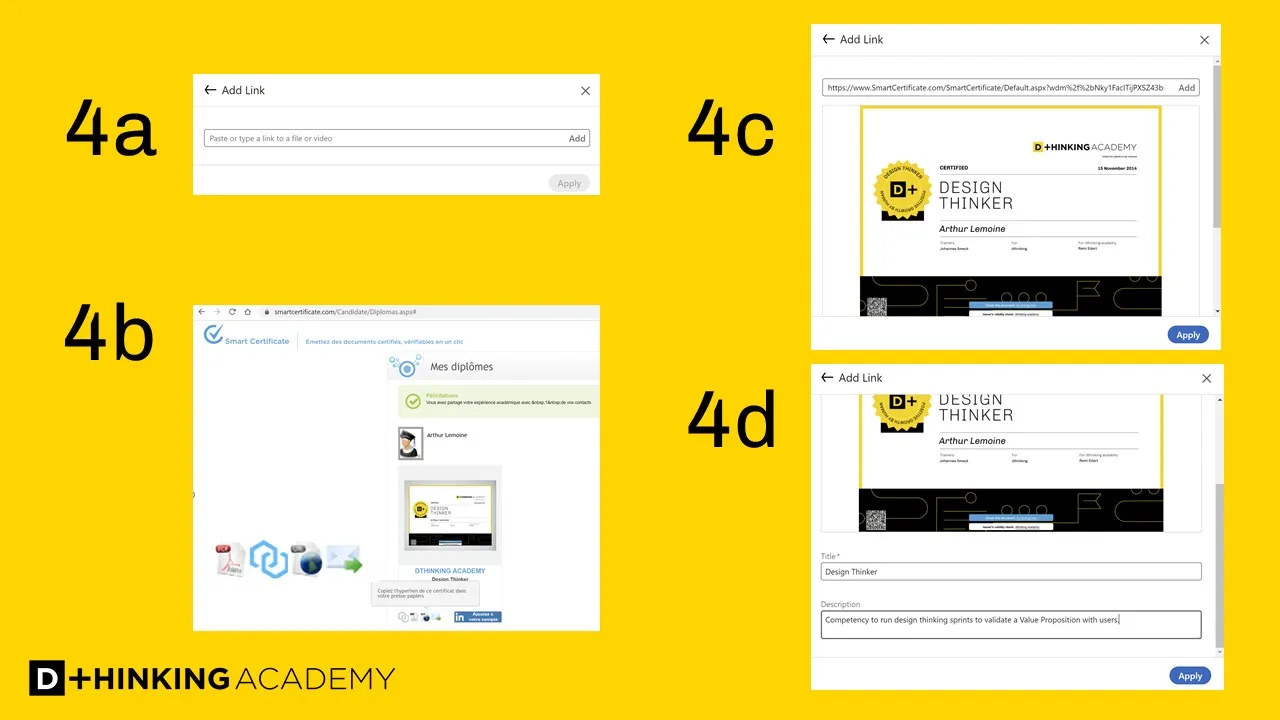
5. Your certificate
Check your certificate in your profile.
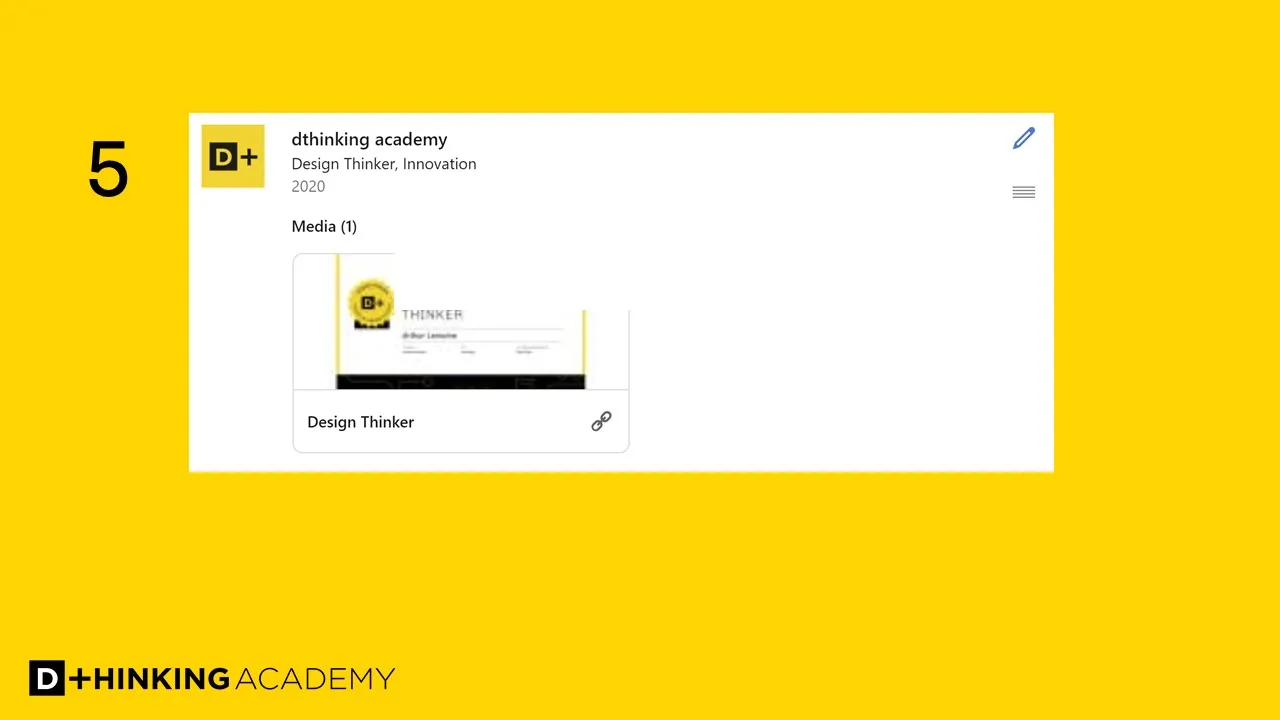
6. Your certificate in pdf
You can also download the pdf file of your certificate. To do so, just click on 'Media' and click on 'Download the secured pdf'.
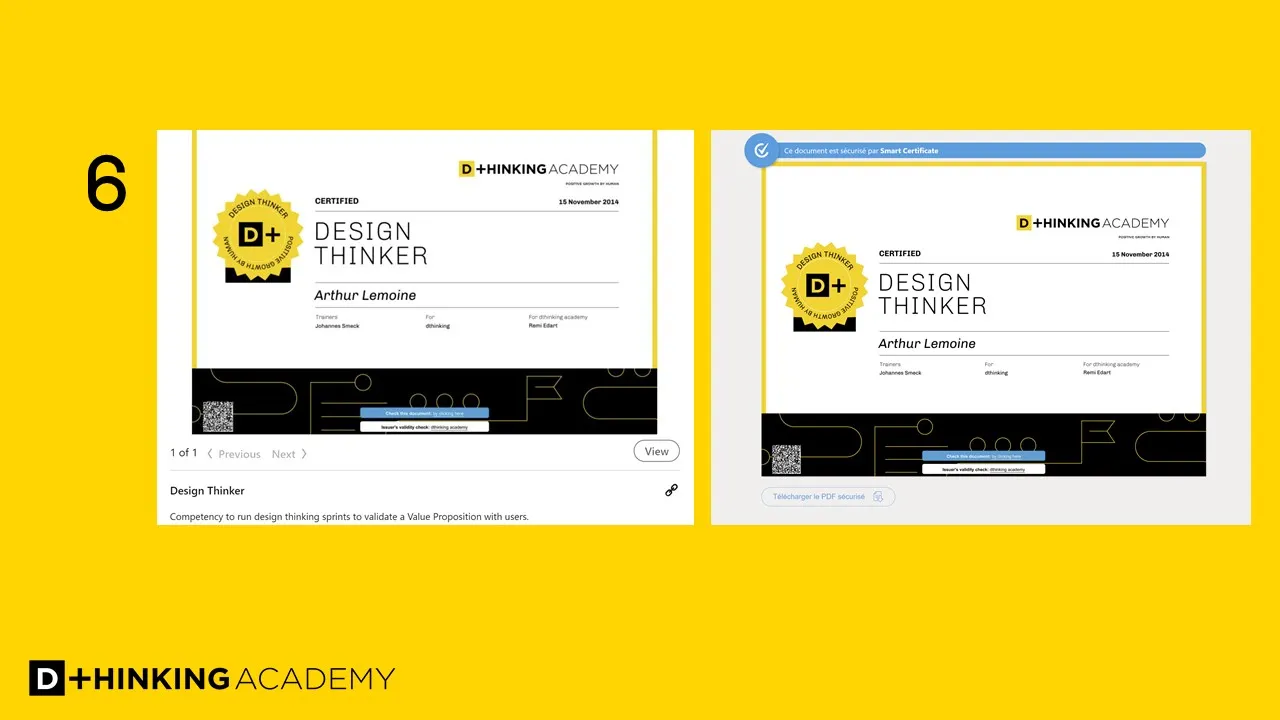
7. A post about your certificate
In the LinkedIn feed de Linkedin, click on ‘Start a post’.
Copy and past the url of your certificate.
Share your experience and Post it!
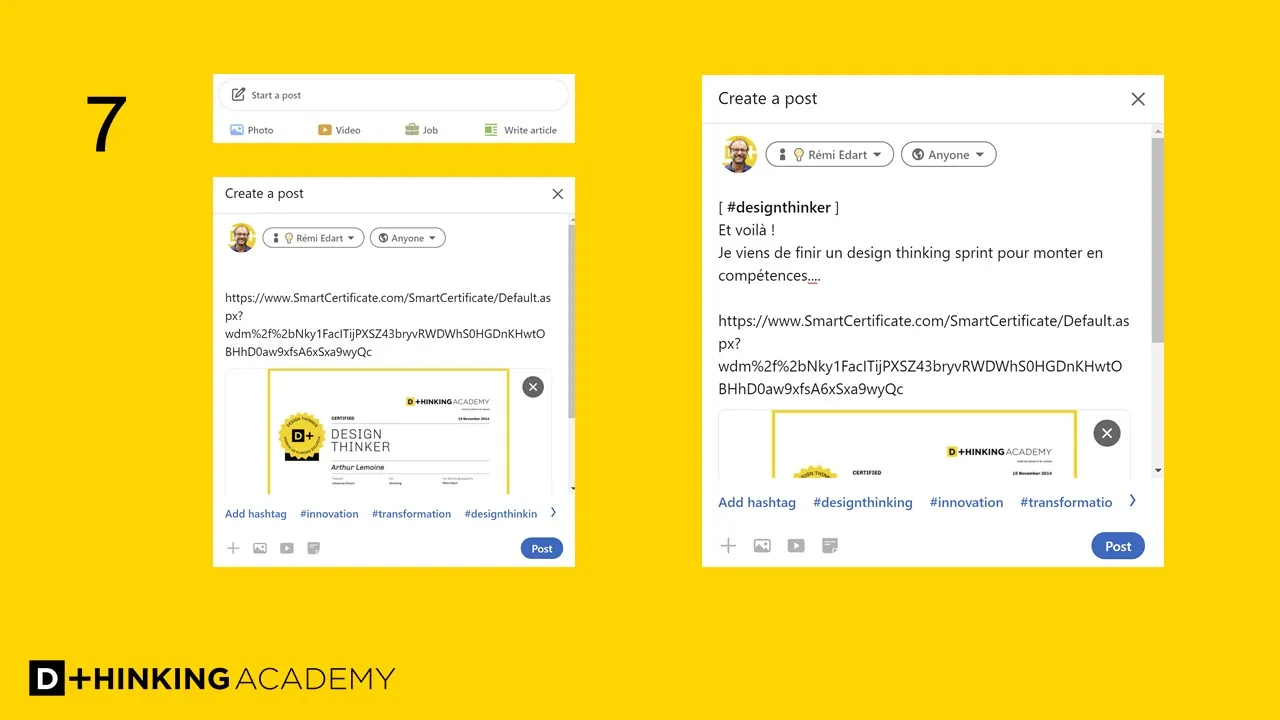
Or even easier, Write directly a post from th SmartCertificate platform.
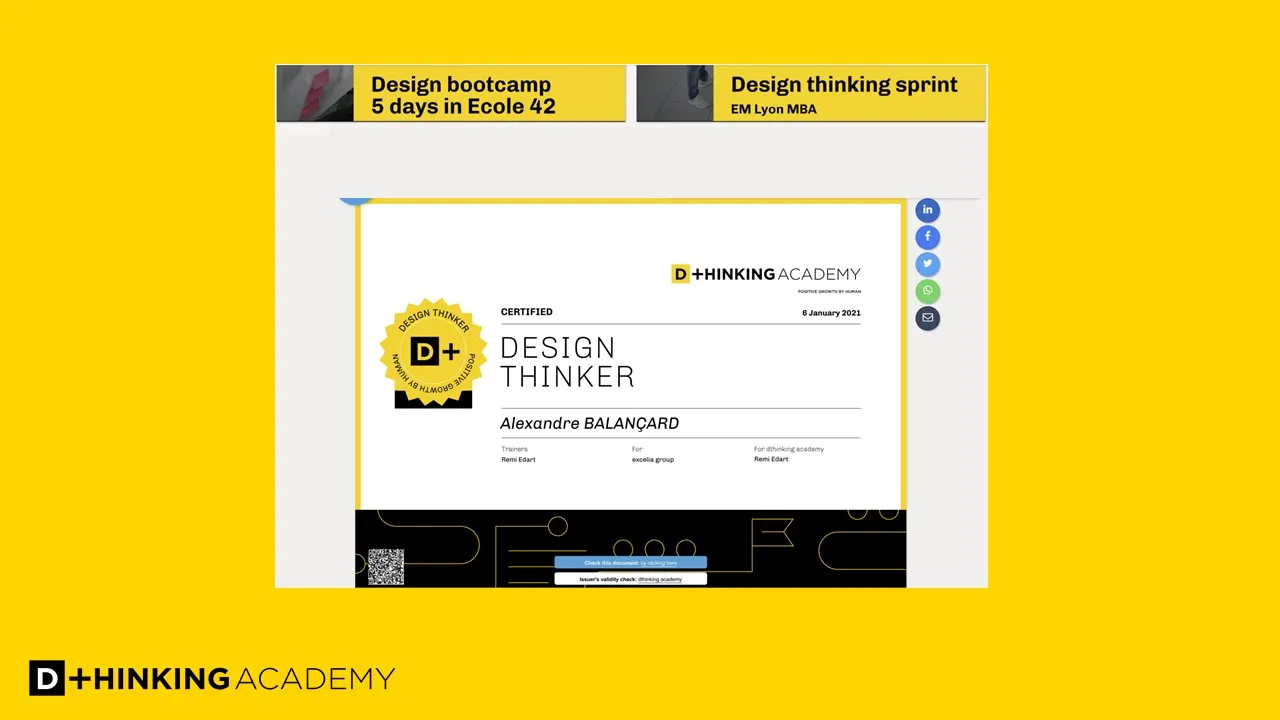
8. As a diploma or / and certificate
You can also add your certificate in the section ‘Licences & certification’.
If you do not have such section in your profile, just add it wi the button ‘Add profile section’ at the top of your profil..
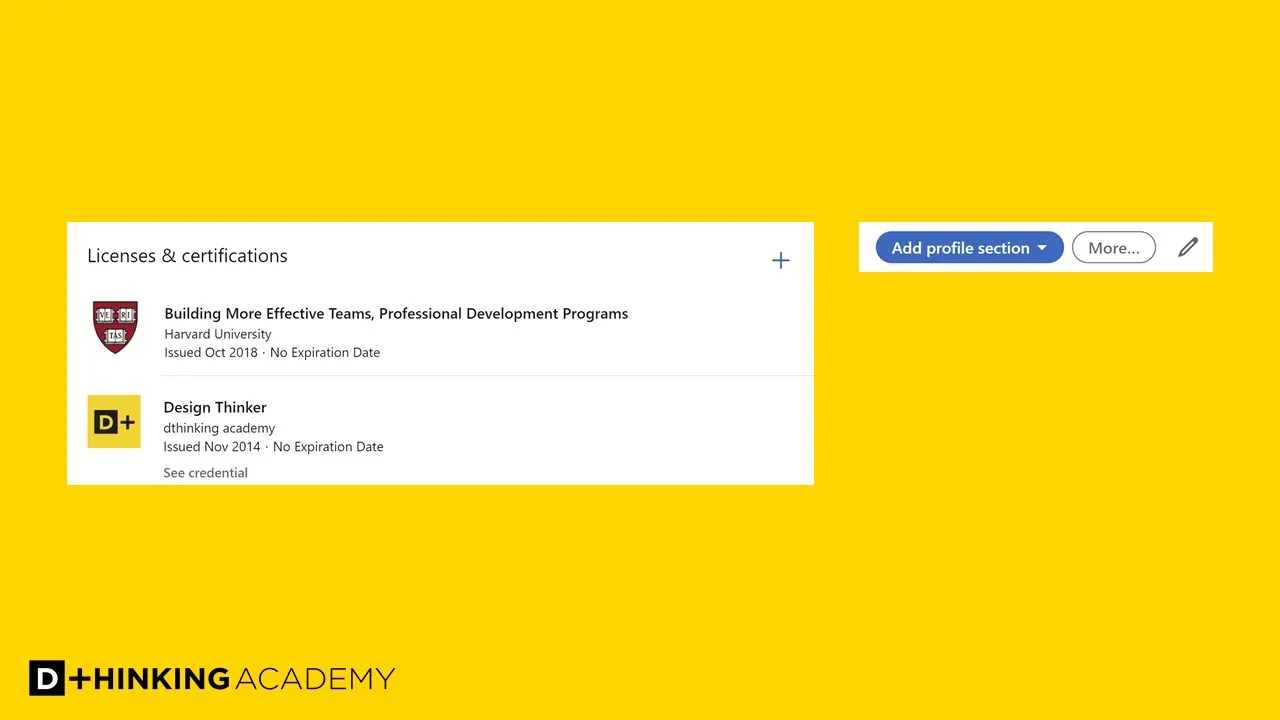
Fill in the window as shown here.
Get back the url link as previously explained by clicking on the Internet logo on the right side of the blockchain rings.
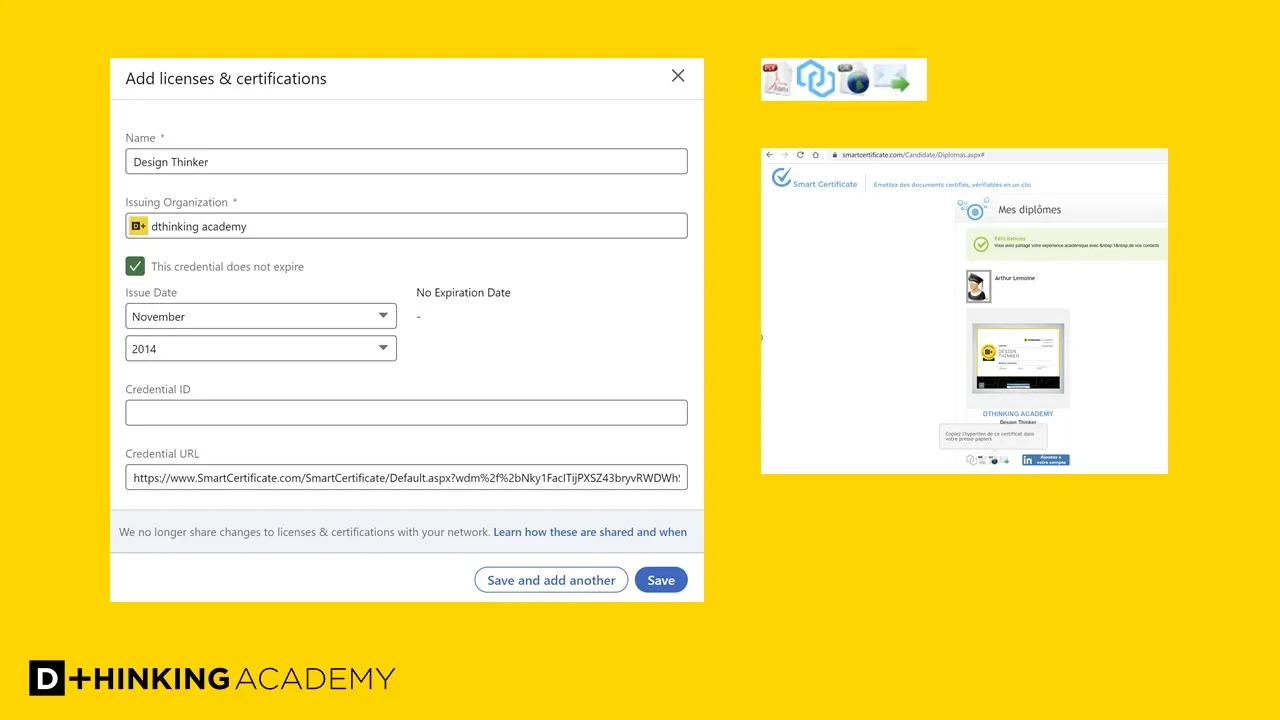
And here you are! Success with your new competency.

.png)
.png)
.png)




























